typer 命令行程序框架
Typer 是一个深受开发者和使用者喜爱的命令行程序开发库。
简介说明
它也是一个命令行工具,它允许用户运行脚本,并自动将它们转换为命令行界面(CLI)应用程序。以下是其主要特点:
- 直观易写:
- 提供出色的编辑器支持,使编写代码变得更为便捷。
- 全面的自动补全功能,减少了用户在编写代码时的错误。
- 设计简单易懂,学习成本低,减少了用户查阅文档的时间。
- 易于使用:
- 对于最终用户来说,该工具易于操作。
- 提供自动帮助文档和适用于所有shell的自动补全功能,增强了用户体验。
- 简洁高效:
- 最小化代码重复,每个参数声明都带有多种功能,减少了错误出现的可能性。
- 快速入门:
- 最简单的使用示例只需要在应用中添加两行代码:一行导入语句,一行函数调用。
- 高度可扩展:
- 可以根据需要增加复杂度,创建任意复杂的命令树和子命令组,支持选项和参数。
- 运行脚本:
- 内置了一个名为typer的命令/程序,允许用户运行脚本,并自动将它们转换为CLI应用程序,即使脚本内部没有使用Typer。
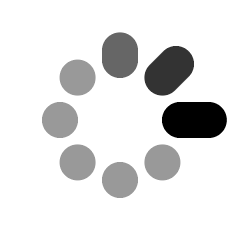
Documentation: https://typer.tiangolo.com
Source Code: https://github.com/tiangolo/typer
安装
Typer is FastAPI’s little sibling, it’s the FastAPI of CLIs.
1 | pip install typer |
示例代码
带有两个子命令的示例
1 | import typer |
And that will:
- Explicitly create a typer.Typer app.
- The previous typer.run actually creates one implicitly for you.
- Add two subcommands with @app.command().
- Execute the app() itself, as if it was a function (instead of typer.run).
命令行帮助
1 | python main.py --help |
子命令hello帮助
1 | python main.py hello --help |
子命令goodbye帮助
1 | python main.py goodbye --help |
本博客所有文章除特别声明外,均采用 CC BY-NC-SA 4.0 许可协议。转载请注明来自 甘露园技术栈!
评论
Waline Utterances






